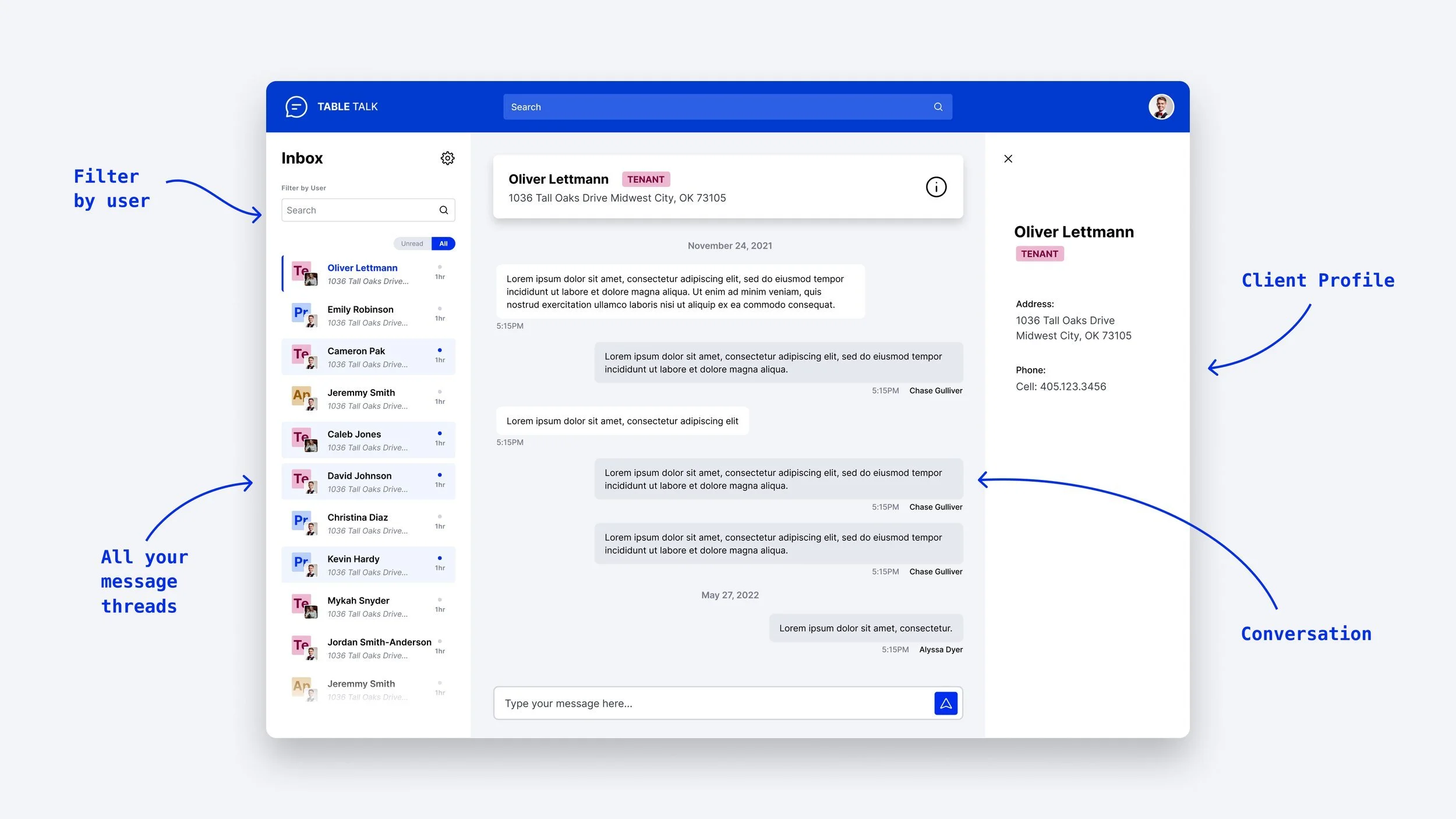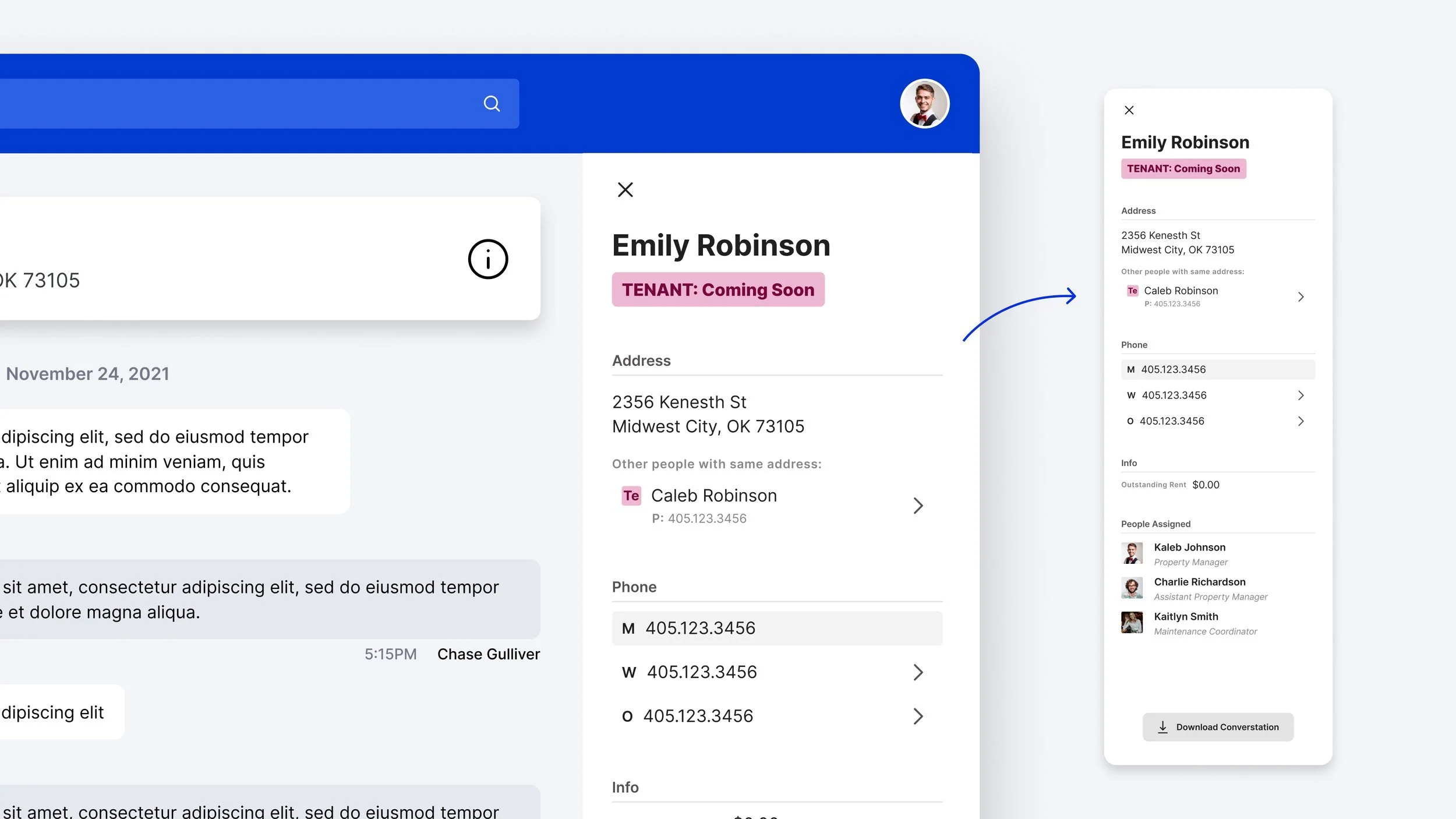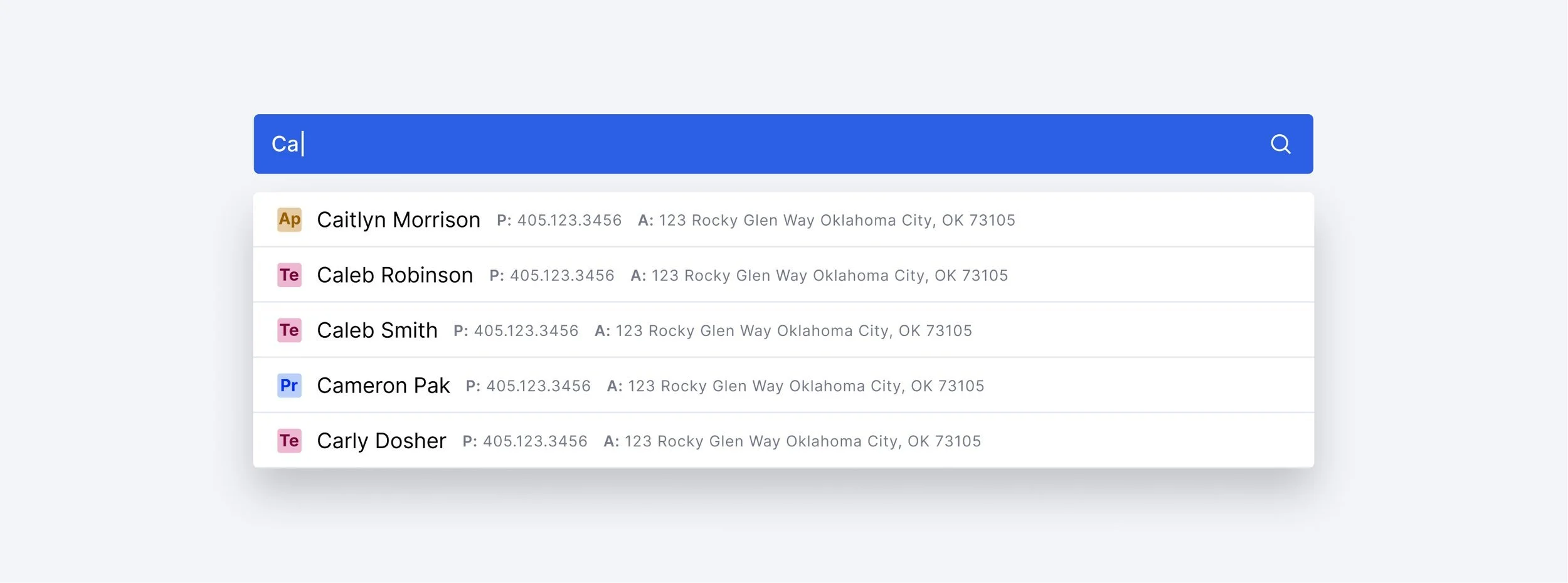Table Talk
OVERVIEW
This project delivered a web-based application for a property management company in Oklahoma City. Table Talk was designed provide a work flow specifically for this company to send and receive SMS text messages to/from their tenants. In the future, we hope to expand this application with more robust features to automate some of their work flow.
I worked with my husband, Geordi Dosher, who did all of the development on the project. This app was delivered to a local property management and investment company in Oklahoma City.
Current Team Experience
This company’s employees are always communicating with their tenants. They spend their entire day communicating about outstanding rent, work orders, and other needs/questions the tenant may have.
The problem is this entire work flow is simple but extremely manual. Someone has to go through their database and figure out which tenants haven’t paid and for how much. Then that person has to copy and paste text messages to every tenant. It’s time consuming.
Based on some research on how the employees work, we found these to be a main user needs to solve in this application:
Users need to be able to see everyone’s text messages.
Users need to be able to quickly glance through message threads and know who the tenant is, where they are renting, and who was last in contact with them.
Users need to be able to filter through all the message threads with messages they last interacted with, another employee last interacted with, and are unread
This texting app is different from other messaging solutions because it has to be a team effort.
The Solution
Three Columns: Users can quickly scan through messages and tenant data without having to flip back and forth between screen.
Message Threads: Iconography to label the tenant type, and show who (profile picture) last texted this person.
Filters: Filter by yourself or another person. This helps users make the message thread column feel more personal but still allows them to interact with other messages. Filter by unread or all messages
The Conversation: The most important information about the tenant is shown again at the top of the screen. Messages show which user sent the message and the date/time
‘The Profile’: Any additional information the user need to know about the tenant lives here. Simply click the info icon to show the side panel or hide it.
Search for anyone in the database here by typing their name, address or phone number.
Next Steps
In the future, we hope to expand this application to further help this company communicate more effectively and efficiently. We hope to design and build a system for automating messages, sending mass texts, as well as have message templates that the user can access with ease.